OK...It seems that 1/2 of those who wanted to put my Blog Button on their own blogs were successful & 1/2 were not. Now...thanks to Nannie Dearest of http://acountrymom.blogspot.com/, the problem just might be licked! Be sure to scroll the link as you 'copy'.
Please let me know if this works. Thanks SO MUCH, Nannie, for your patience & skill.
Also...since installing our new virus protection, I am unable to "Follow" some of my new blog friends' blogs. A 'Certificate Error' pops up. If anyone knows how to take care of that, please let me know. I know...I'm helpless & needy & VERY non-techy. So, just hold my hand & we'll be fine. :-)
Blessings from Ohio...Kim<><
Thursday, February 18, 2010
Subscribe to:
Post Comments (Atom)




















 Edinburgh
Edinburgh



















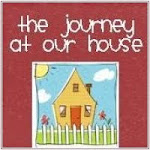



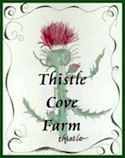

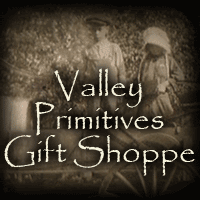



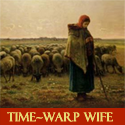






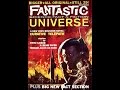













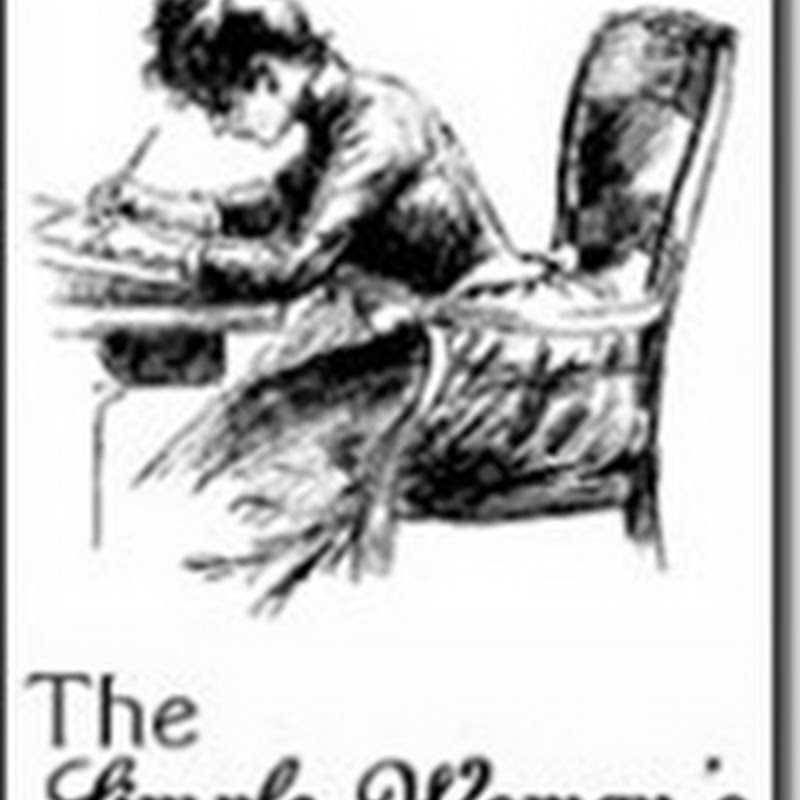





















Kim,
ReplyDeleteJust wanted to let you know that I tried to do the button again and it still didn't work on my blog. I've never tried to make a button before, but the one thing I've noticed in highlighting the other buttons I do have on my blog is that at the very beginning they all have the word "center" and it is also the last word when I scroll clear through. I don't know if that makes sense or not? One thing I did notice when I've tried to do your button is that there was only so far that I could scroll down...the area to grab the button wasn't allowing me to scroll as far as it did this last time I tried. I don't know if any of this makes any sense or if it will help...I'd love to be able to display your button on my blog because you have so much to offer other bloggers.
I should have read a little further before I closed my previous comment. I was having a lot of problems with doing anything on blogs as long as I was using Internet Explorer for my web browser. My son (who makes a living with his computer knowledge) had me to go online and download firefox for my web browser (it's free...firefox.com) After that I've been able to do whatever I want on blogspot. Although I do have virus protection on the new computer, firefox does an excellent job of preventing me from going to any site that may cause an infection. Don't know if that helps or not, but thought I'd pass it along.
ReplyDeleteSorry Kim, your button isn't working for me, either :( . Hope you get it worked out soon, then you can teach me how to make one :)!
ReplyDeleteBlessings,
Catherine